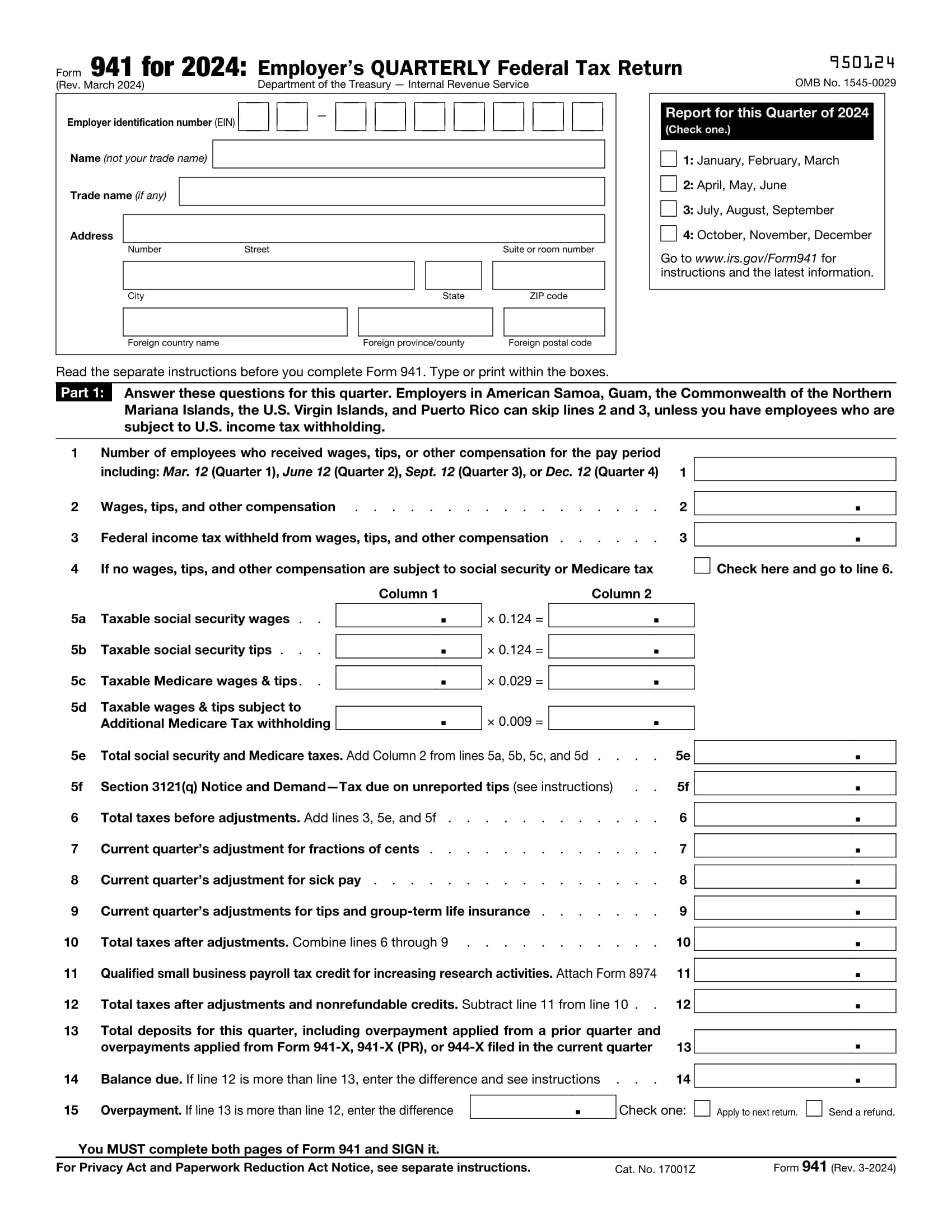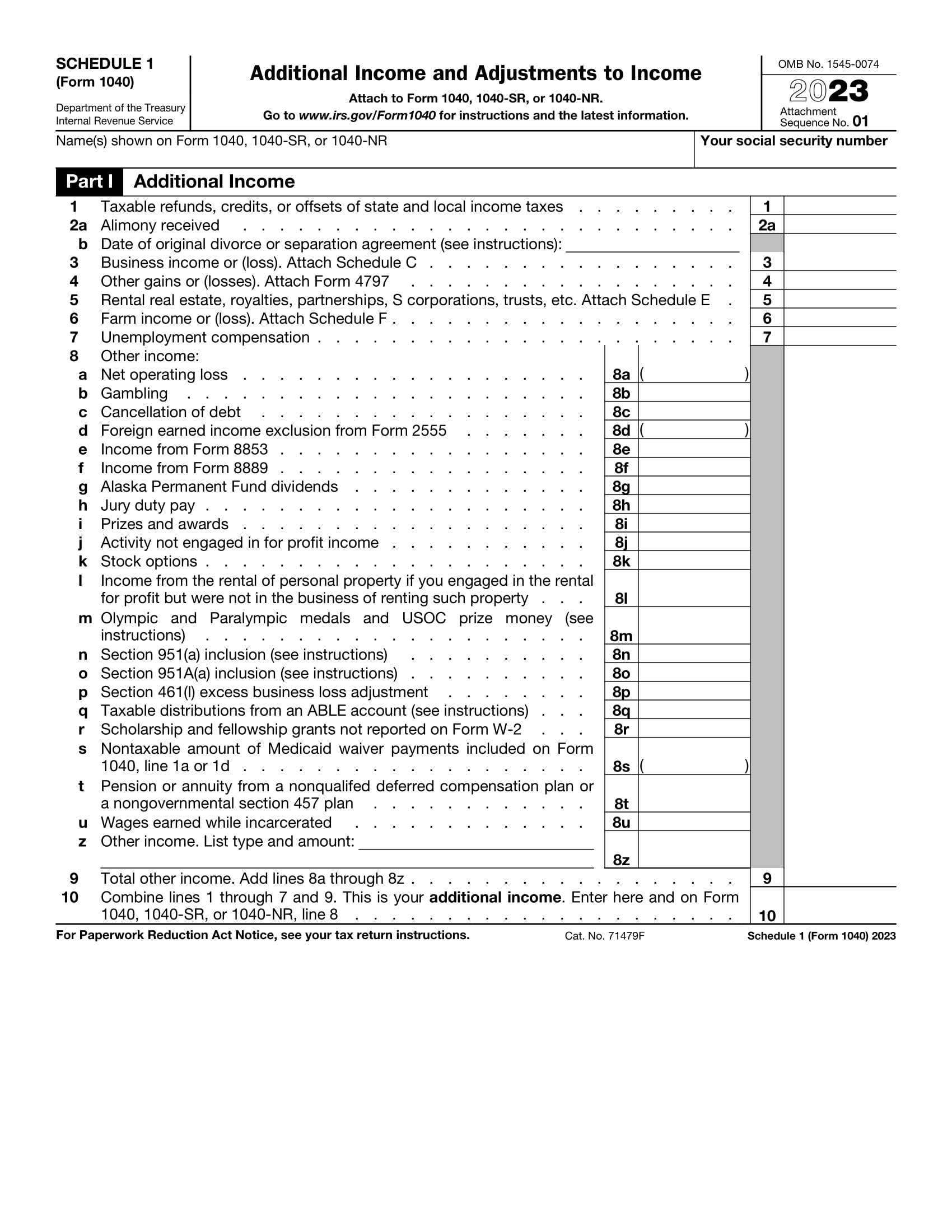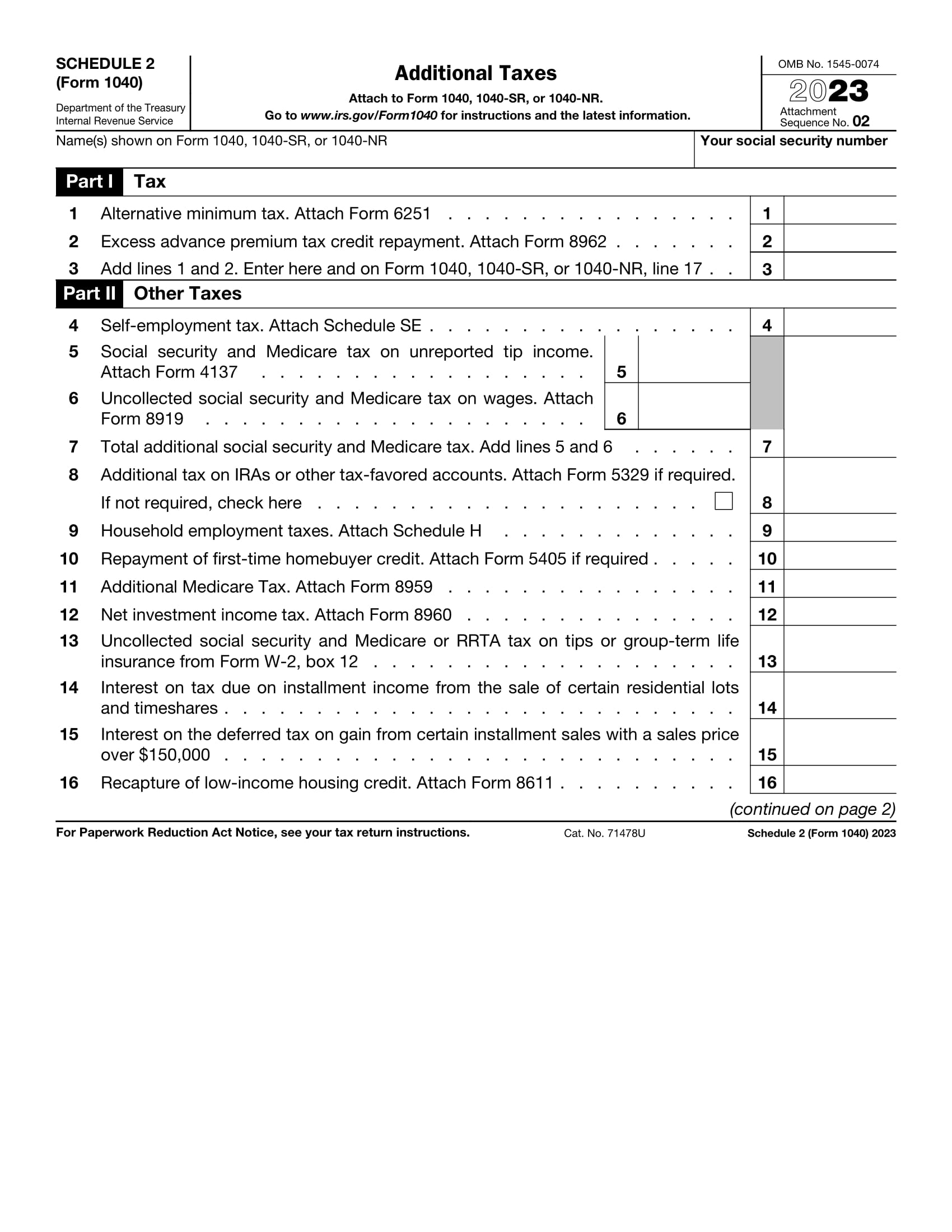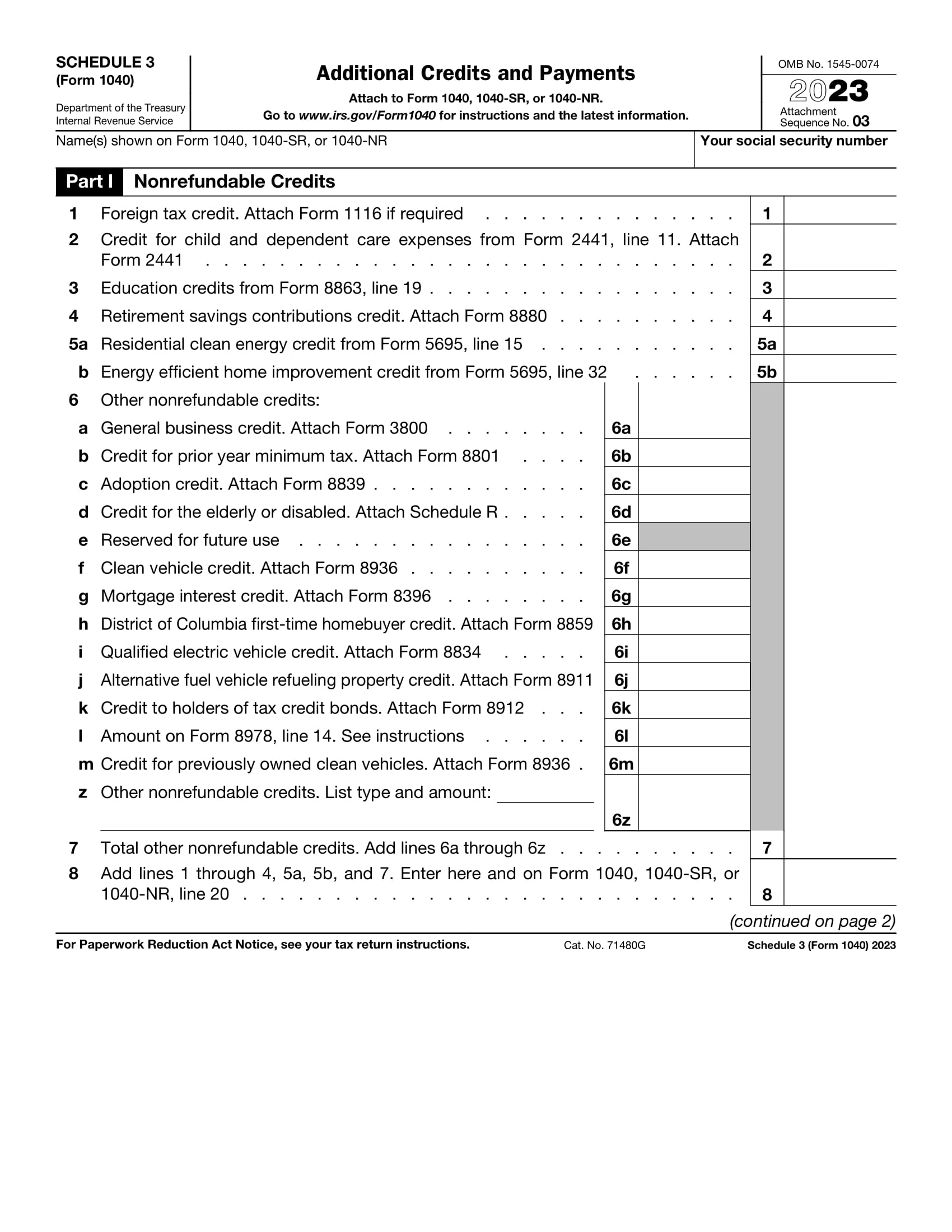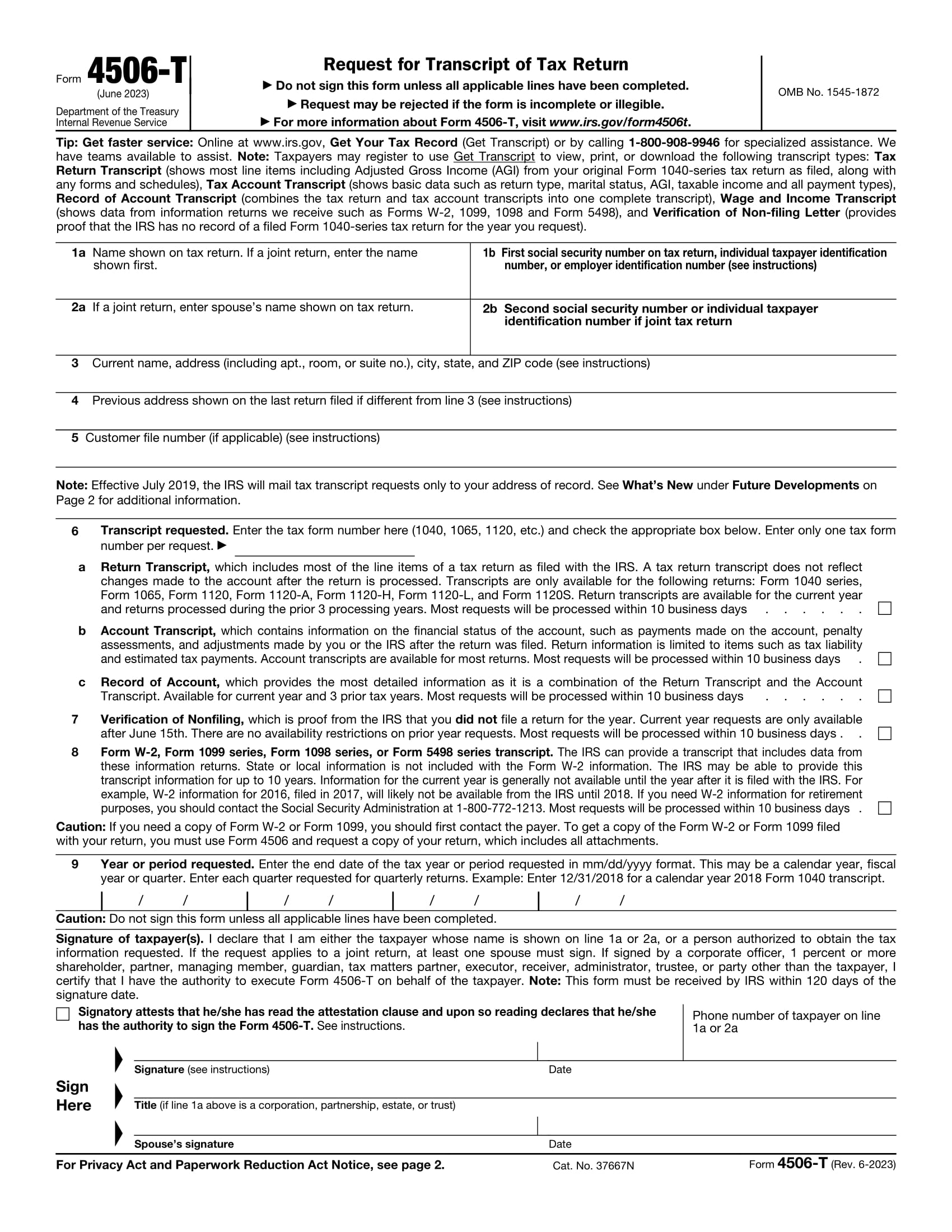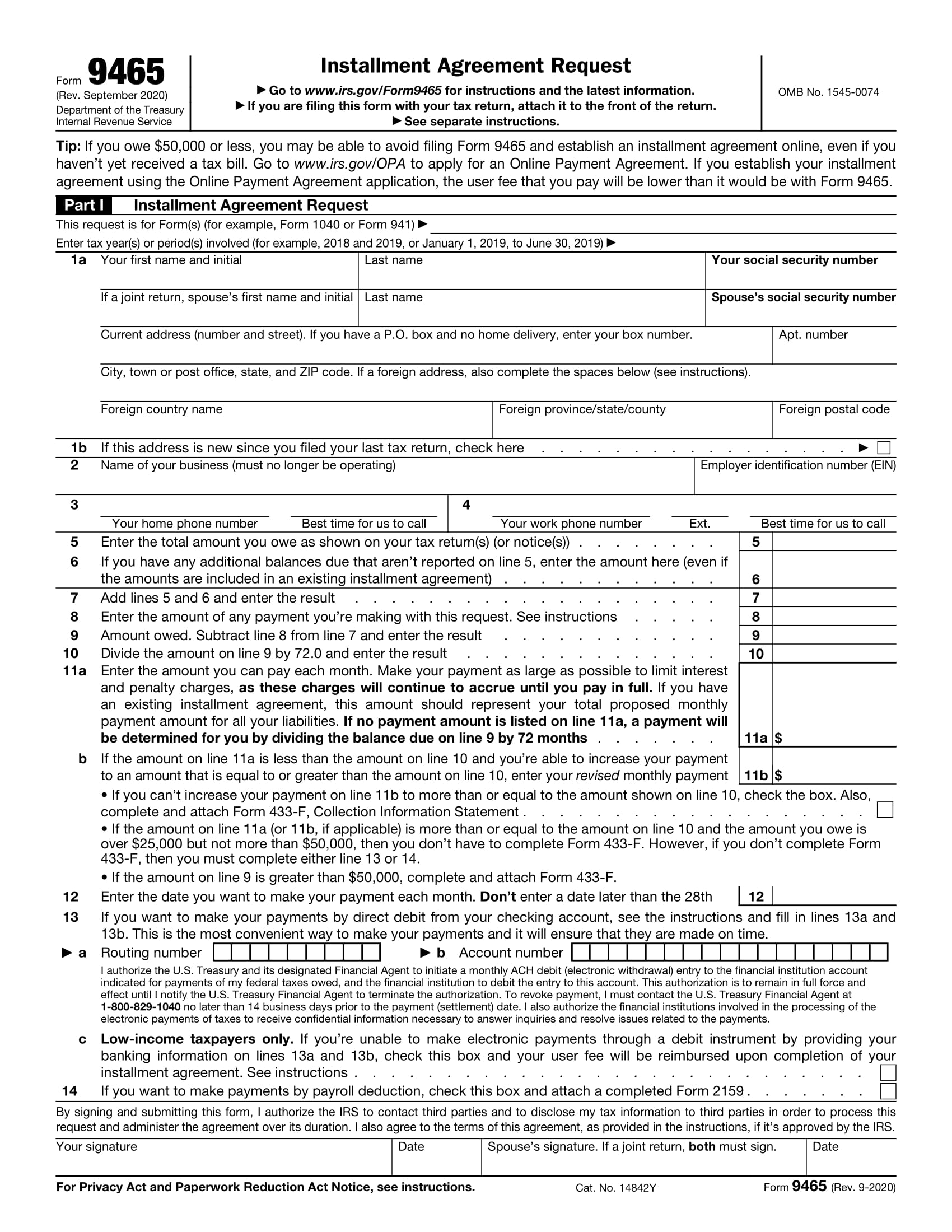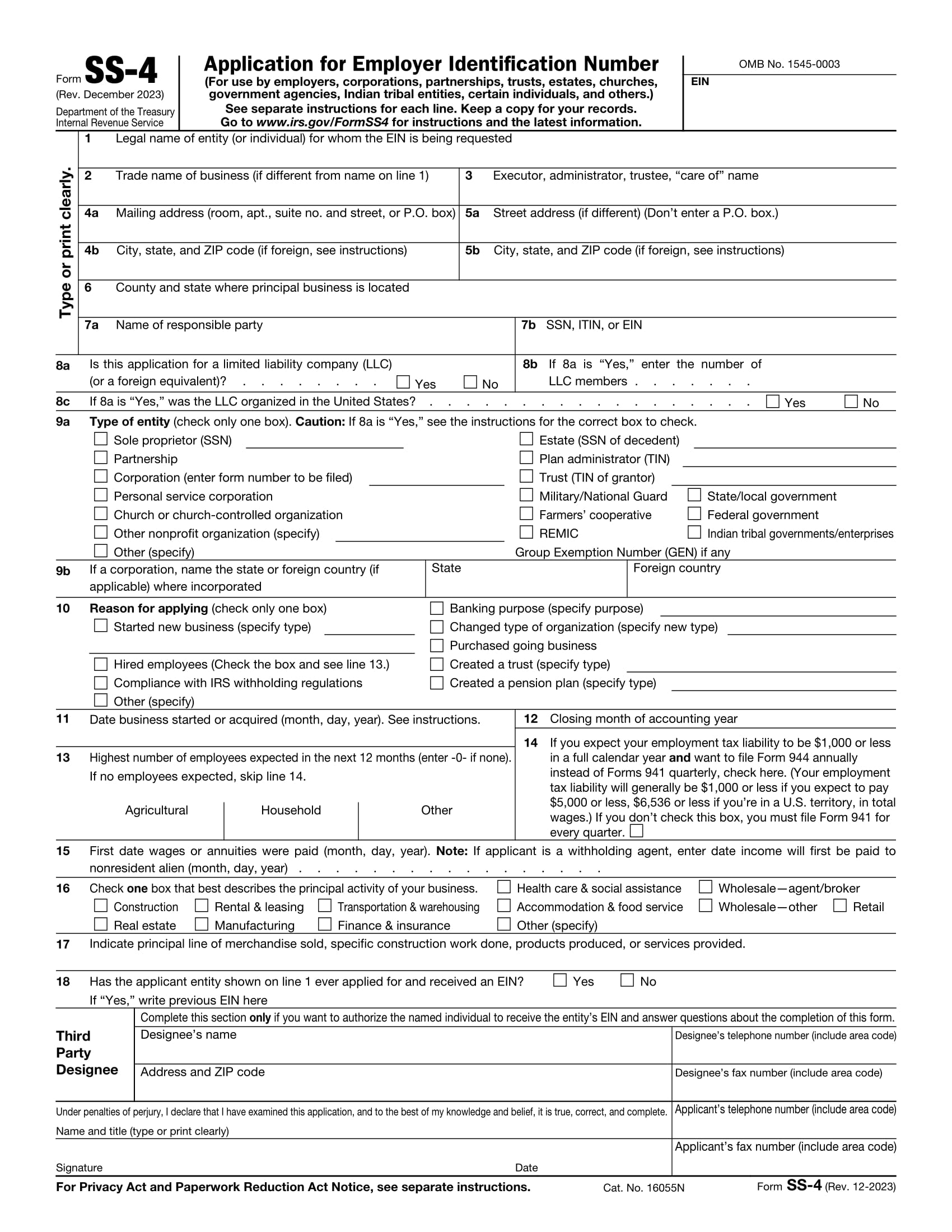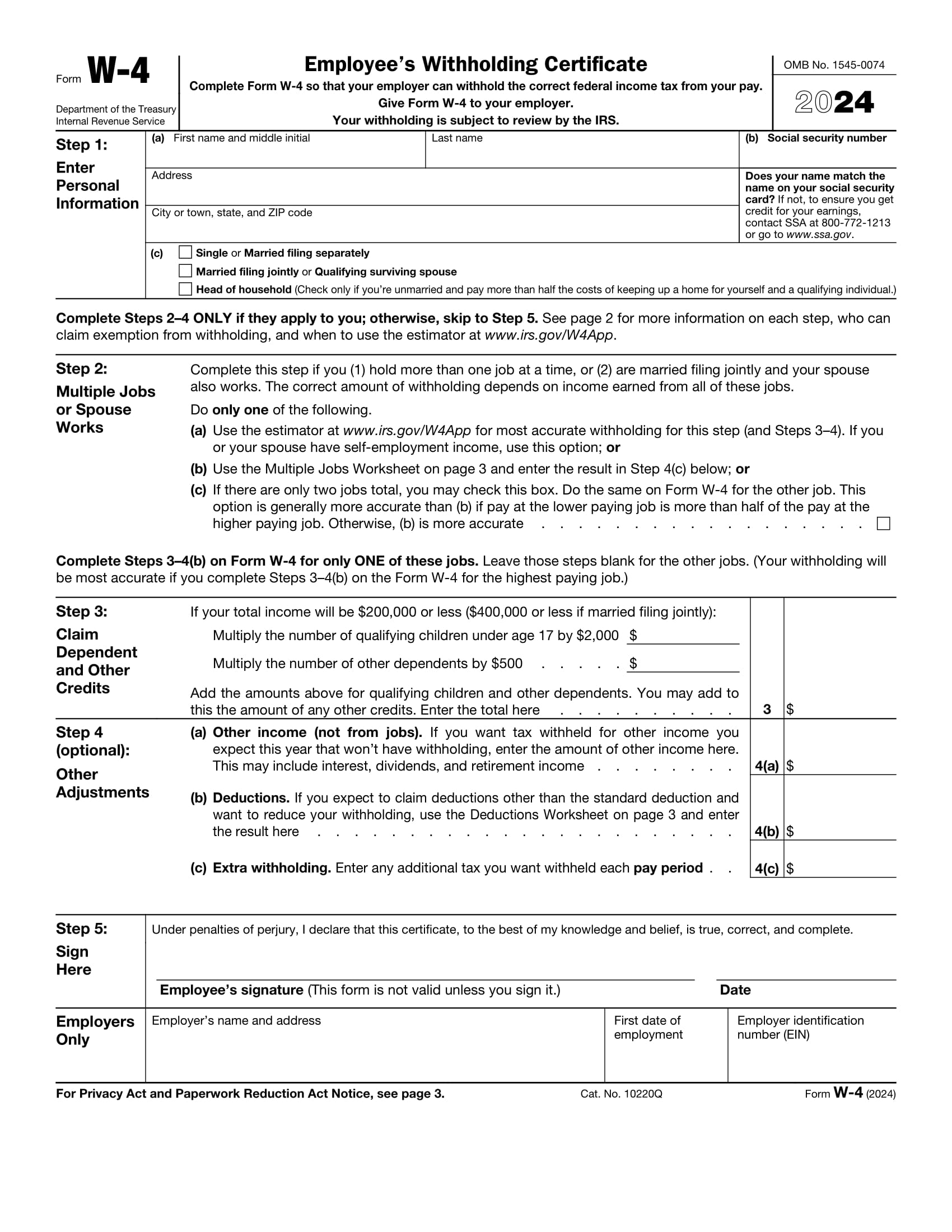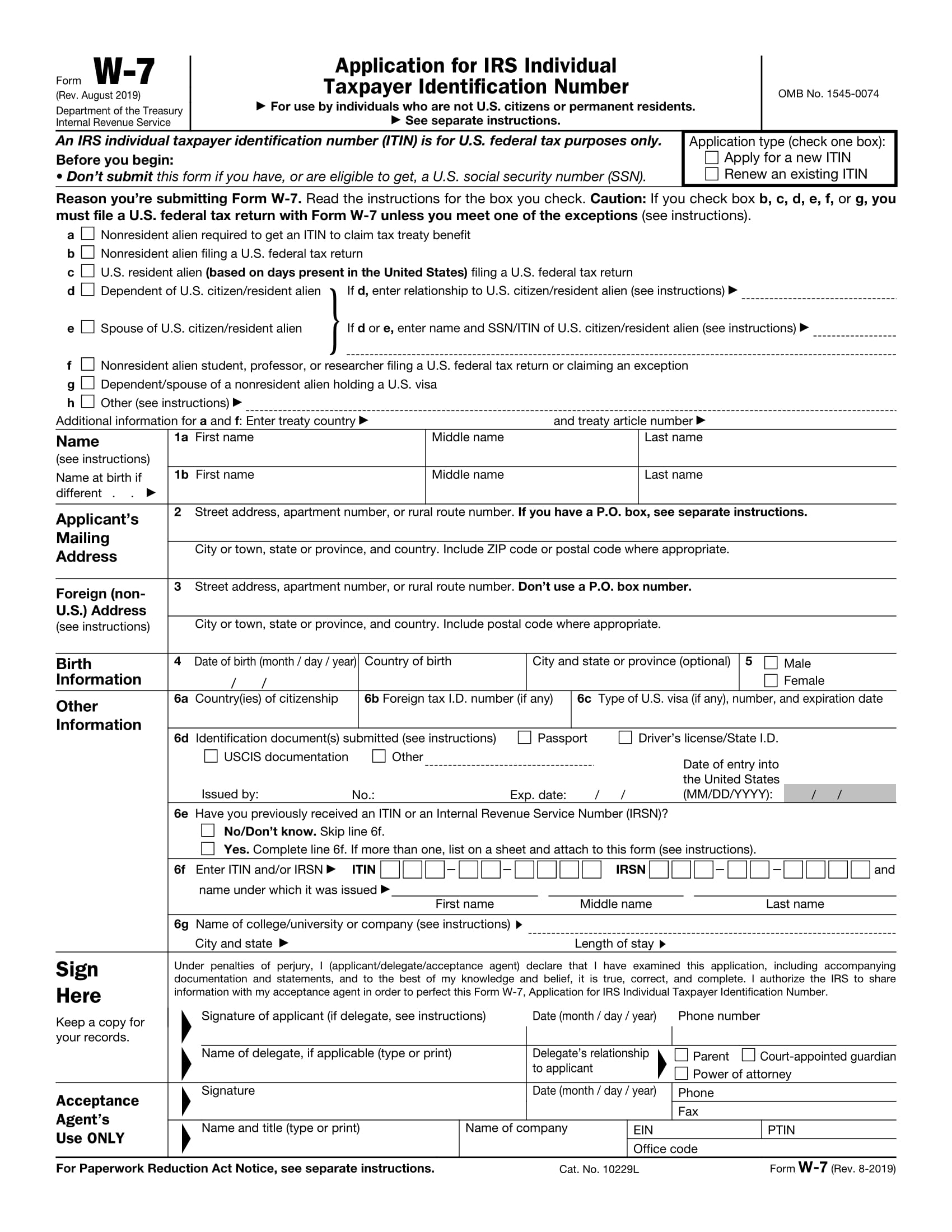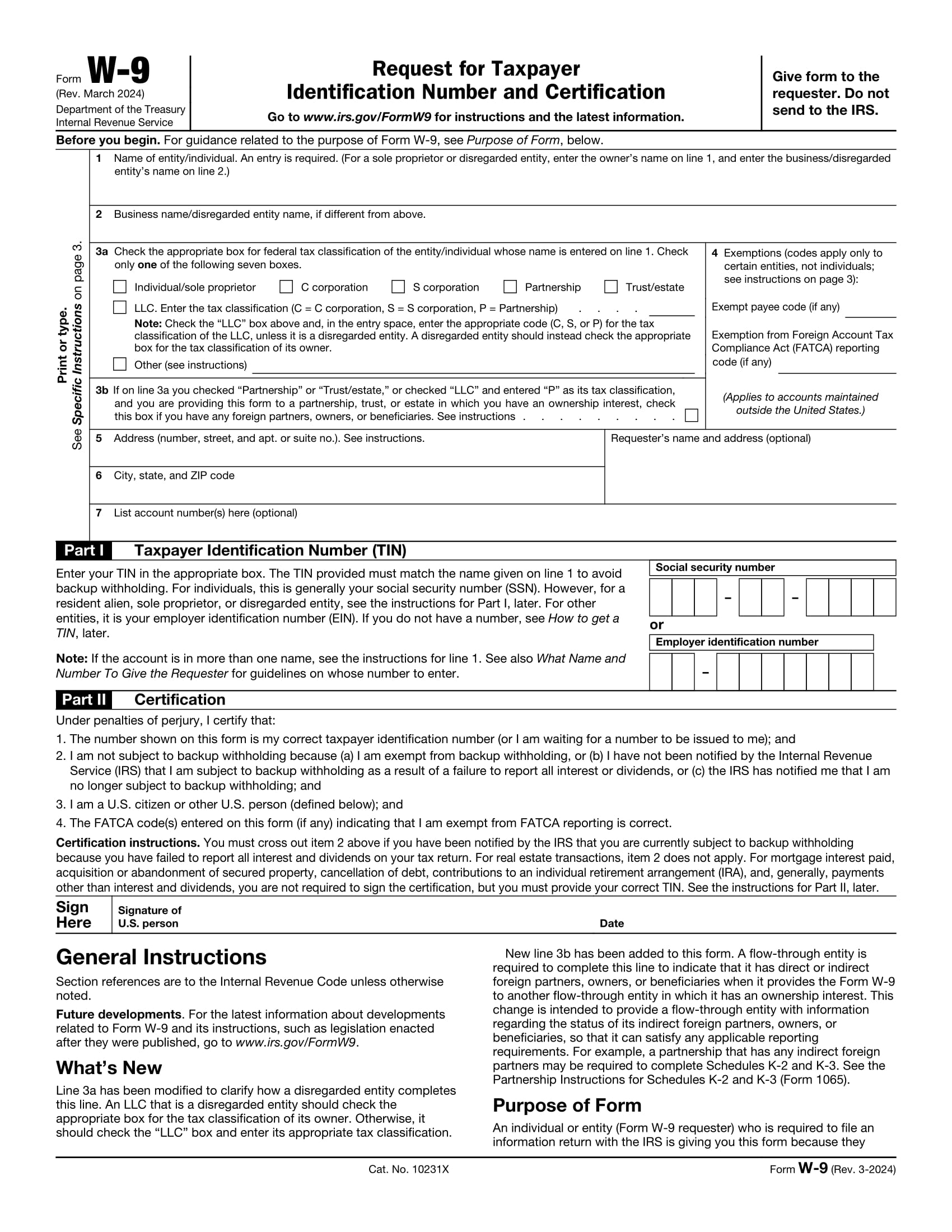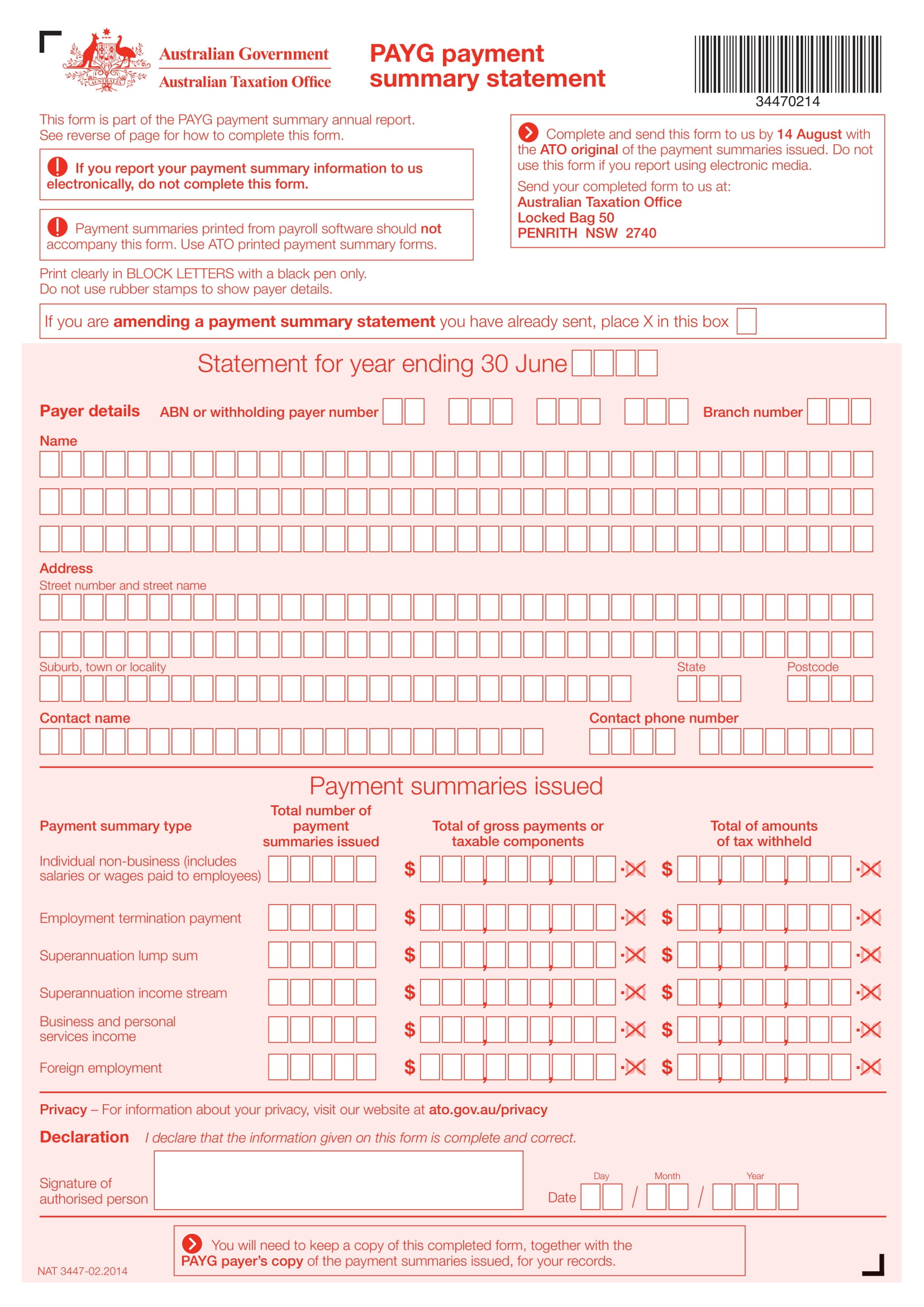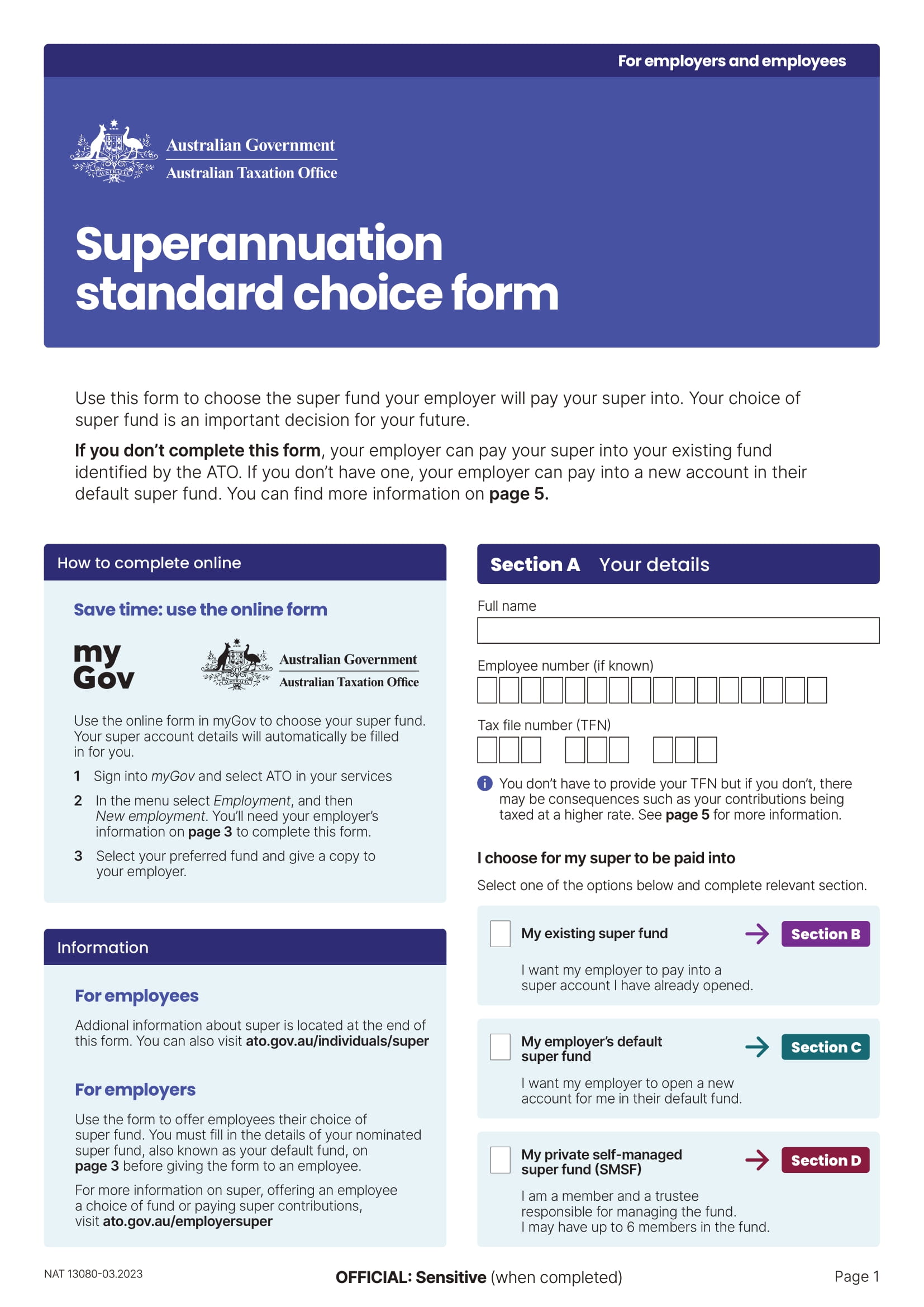Templates for fast document
and form filling
Explore PdfForm’s templates to simplify document creation and enhance your client experience. Customize and send documents quickly.
This form is used by employers to report their quarterly federal payroll taxes, including income tax withholding, Social Security, and Medicare taxes. It summarizes the number of employees and total wages paid during the quarter.
This supplemental schedule is attached to Form F1040S to report additional income or adjustments that are not included on the main form. It ensures comprehensive income reporting.
This supplemental schedule is attached to Form F1040S to report additional income or adjustments that are not included on the main form. It ensures comprehensive income reporting.
Form F1040S3: This is yet another supplemental schedule for Form F1040S, used for reporting additional types of income or tax credits that do not fit into the standard categories on the main form.
Form F4506T: This form is used to request a transcript of a taxpayer’s return from the IRS. It can be utilized for obtaining copies of previously filed returns or specific data needed for various purposes.
Form F9465: Taxpayers use this form to request an installment agreement with the IRS if they owe taxes and cannot pay in full. It provides options for setting up a payment plan.
Form FSS4: This form is used to apply for an Employer Identification Number (EIN) from the IRS. It is necessary for businesses that need to report taxes or hire employees.
Form FW4: This form is utilized by employees to inform their employers about their withholding allowances for federal income tax. It helps determine the amount of tax withheld from paychecks.
Form FW7: This form is used to apply for an Individual Taxpayer Identification Number (ITIN) from the IRS. It is primarily for individuals who are not eligible for a Social Security number but need to file taxes.
Form FW9: This form is used by individuals and businesses to provide their taxpayer identification number (TIN) to others who are required to report certain payments made to them, ensuring proper tax reporting.
Canada Revenue Agency (CRA) PAYG Payment Summary Statement: This document summarizes payments made under the Pay As You Go (PAYG) system in Canada, detailing amounts withheld and reported for tax purposes.
Australian Taxation Office (ATO) Superannuation Standard Choice Form: This form allows employees in Australia to choose their superannuation fund, ensuring they have control over their retirement savings.
Frequently asked questions
How much does PdfForm cost?
This depends on your needs. Our most popular plan is $49/month paid annually and includes a content library for your branded images and logos, as well as the ability to send an unlimited number of documents. We also offer smaller, personalized plans for individuals and enterprise-level plans for larger teams.
Can I add tokens to my PdfForm templates?
Your content goes here. Edit or remove this text inline or in the module Content settings. You can also style every aspect of this content in the module Design settings and even apply custom CSS to this text in the module Advanced settings.
Do I need a PdfForm account to get business templates?
Your content goes here. Edit or remove this text inline or in the module Content settings. You can also style every aspect of this content in the module Design settings and even apply custom CSS to this text in the module Advanced settings.
Are PdfForm templates customizable?
Your content goes here. Edit or remove this text inline or in the module Content settings. You can also style every aspect of this content in the module Design settings and even apply custom CSS to this text in the module Advanced settings.
Can I add an electronic signature with PdfForm?
Your content goes here. Edit or remove this text inline or in the module Content settings. You can also style every aspect of this content in the module Design settings and even apply custom CSS to this text in the module Advanced settings.